When The New School announced in March that we’d be transitioning to online learning, I had a lot of concerns. Finding a quiet space to work in with a relatively stable WIFI connection topped the list, but when the Fall 2020 semester began, I gained an additional worry. Half of my classes were two hours and 40 minutes long, and I found myself experiencing daily headaches.
While I knew the headaches had something to do with online learning, I didn’t know what the primary cause was or how to alleviate the symptom. After contacting four optometrists, I learned that what I experienced was a phenomenon called Computer Vision Syndrome, a term that has existed long before Zoom became the only way to learn and socialize.
What is “Computer Vision Syndrome” and how can it cause headaches, exhaustion, and blurry vision with online learning?
Computer Vision Syndrome describes when people experience eye problems or symptoms, like dry eye, blurry vision and headaches due to the use of digital devices. While the phrase “Zoom fatigue” has been recently coined for the feeling of exhaustion that accompanies online learning or video calls, it is simply a more casual term for Computer Vision Syndrome.
According to Dr. Jonathan Feistmann, an ophthalmologist and vitreoretinal surgeon, one of the key reasons Computer Vision Syndrome can create symptoms is because staring at a screen often causes a decrease in blinking. “When we’re on the computer or any type of screen, what happens is that we do not blink as often. We stare,” Dr. Feistmann said. “When you stare, and don’t blink as often, the eyes become dry and they can become red and irritated. And that’s a big part of the discomfort.”
Aside from these conditions, the physical structure of computers and digital devices can create visual challenges of their own. Dr. Marsha Sorenson, an optometrist and fellow of the American Academy of Optometry, wrote in an email, “People who have problems with how their eyes work together, focusing problems, or uncorrected farsightedness are more likely to experience Zoom fatigue. Our eyes are constantly turning in and turning out to keep our vision single, and if our eyes have a coordination problem, they will get tired more easily.”
Are there any risks with “Zoom fatigue” and how can symptoms be reduced?
While the long term visual effects of online learning are unknown, Dr. Andrea Thau, an optometrist and former President of the American Optometric Association told the New School Free Press that health experts have been concerned about a rise in nearsightedness, a visual condition where distant objects appear blurry, since before the pandemic. “We do know from even before this that when there was increased use of the computer, there were increased incidents of nearsightedness,” Dr. Thau said.
“When our eyes are focusing up close for long periods of time, they may have trouble relaxing when we look far away, leading to increased nearsightedness,” Dr. Sorenson further explained.
As nearsightedness is a potential risk of excessive screen time, health experts say it’s important that students get their eyes regularly examined by an optometrist. If students aren’t sure of how to find a doctor of optometry, they can visit www.aoa.org and scroll to the bottom of the page where the “Find a Doctor” tab can showcase nearby optometrists.
In addition to getting eye check-ups, there are also a variety of strategies that people can use to reduce the symptoms of Computer Vision Syndrome. “A good way to balance this is to increase time spent outdoors when online school is over for the day, as many research studies have found an association between time spent outside and decreased nearsightedness,” Dr. Sorenson wrote in her email. “Some people may benefit from wearing low powered prescription eyeglasses designed for reducing screen fatigue, or prism in their glasses to improve eye coordination.”
Dr. Thau also stressed the importance of visual breaks. “One of the things is to follow the 20, 20, 20 rule, which is for every twenty minutes of computer, or closework or reading, you need to take a twenty second rest break by looking at something at least 20 feet away.”
Dr. David Guyton, an ophthalmology professor at Johns Hopkins Medicine, also suggested some helpful alterations. “People with eye strain from the computer, instead of blinking more often, can get artificial tears and put them in as often as every 30 minutes.” Dr. Guyton further discussed how contacts and glasses impact blinking. “Contact lenses are generally harder on people with Computer Vision Syndrome, usually glasses are better on them. I don’t think they do any permanent harm, but they just are more uncomfortable. Some people with contacts don’t blink a lot because it irritates them to blink, but soft lenses don’t cause much trouble.”
When it comes to online learning, there are simple ways that students can additionally alter their workspace and posture to reduce the effects of excessive screen time. An article titled, “Computer Vision Syndrome” by the American Optometric Association, recommended angling the computer screen so that it is below eye level and placing feet fully on the floor when using the computer.
One of the easiest ways to reduce the effects of Computer Vision Syndrome with online classes is to avoid unnecessarily looking at the screen. “What I try to do is instead of staring at the screen the whole time, I try to make it more like a phone call,” said Dr. Feistmann.
“Look at the screen when you need to, but I would almost treat it as being on speaker phone when you don’t need to be staring at the screen.”
As a student, I’ve personally found this technique to be helpful in reducing my headaches and I’ve made an effort to minimize the tasks I do on the computer during my classes. For example, I take notes by hand, doodle on paper and knit when I’m not writing things down. I’ve found that these activities improve my focus in my classes and have helped to virtually eliminate the headaches that I have experienced regularly in the past.
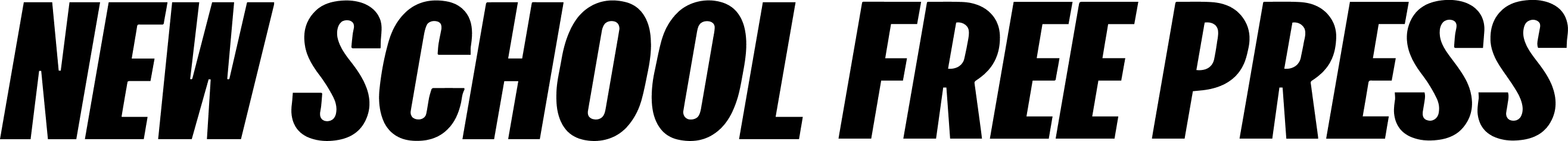







Leave a Reply