Welcome to Writes & Bites — a series where creative writing MFA student Arianna Gundlach reviews a cool writing spot in New York City and tackles a writing topic that’s been weighing on your mind. This week, we look at Yoseka Stationery located at 63 West St. in Greenpoint, Brooklyn.
Hello, savvy readers and writers. I’ve been expecting you.
Good stationery isn’t hard to find in New York City, thankfully. Paper Source’s festive interior makes my heart flutter every time I pass by on Fifth Avenue. When I enviously ask friends where they bought their new notebooks, they often say the Union Square Barnes & Noble. And the wall of pens at Goods for the Study is a constant daydream of mine. But “good” stationary is subjective, and a writer’s tools are unique to their tastes.
I suppose it’s a little bit like Harry Potter. The wand chooses the wizard, and in turn, the implement chooses the writer.
The gold-flecked notebook shines at you from the shelf. The last steel-nib fountain pen whispers your name. The cutest set of stickers coaxes you closer. Convincing you, without a doubt, ‘I must have it.’
So where can you stock your writing kit and be sure to leave with something you love?
You might need to take a little bit of a trip.
After transferring from the L into Brooklyn, catch a ride on the elusive G train. Step out into the Greenpoint neighborhood by the East River and make your way toward the corner of West and Noble Street. You’ll be faced with identical red-brick, black-frame units in the Green Desk Coworking building. But one of these is not like the other.
Yoseka Stationery is inside the third unit from the corner of the street, marked by its dark green sign and festive chalkboard stand reading “Stationery & Creative Tools” in red script. While there is no cafe component to this stationery store (though I would love this combo!), there are plenty of delicious offerings nearby to check out before or after your visit to Yoseka (see the end of this article for my recs).
According to the store’s website, husband and wife team Neil and Daisy Chen started Yoseka Stationery in 2017, eager to introduce the individualized nature of Asian stationery to American consumers. Neil grew up in a stationery store in Taiwan, making Yoseka’s vision even more personal. After doing pop-ups, their first brick and mortar store opened in 2018, located in Sunnyside, New York — a neighborhood in Queens. They relocated to Greenpoint in 2020 and have been there ever since.

I arrived at Yoseka on a Saturday, 15 minutes after opening, optimistic about the number of people who would be inside. I enjoy low-crowd spaces, both as a writer focused on details and as an introvert. Fortunately (and unfortunately) Yoseka is extremely popular, so the store is seemingly always packed on the weekends, regardless of time. My optimism was dashed.
The store is small, about the size of a large living room. It wasn’t quite a tin of sardines, but I was definitely getting flashbacks to being in a crowded subway car. There was a slow shuffle across the walls of inventory, people creeping in on your space. Constantly feeling rushed, which makes perusing difficult.
In the middle is a long wooden table where you can test a multitude of pens before making your purchase. This is a signature aspect of Yoseka, a practice they’ve had since they first opened in Sunnyside. While I applaud the communal aspect, the table does cut the space in half — making even less room to browse the shelves on either side of the store. And the tester table accommodates standing room only, no stools.

A somewhat bigger space and some appointment-only hours could do wonders for the in-store experience. According to Yoseka staff, the store is less busy at 3-4 p.m. on weekdays. If you can’t swing by during this time, you can explore their stock online and come in knowing what you want.
However, I must give credit where credit is due — Yoseka does a lot with their small space. The interior is thoughtfully arranged from the apothecary-like drawers and old-timey steamer trunks to the stationery filled shelves and potted plants — organized but also intimate. Greeting cards peek out from drawers. Pens of every color are packed into cups. Tester pages lay in wait for creativity and curiosity. A pug-shaped mini calendar smiles at you from a shelf. There’s something new to look at with every turn of the head.
“I have decision paralysis,” I heard someone say, knowing it was meant in the best way.
Along the left wall are desk essentials and accessories, including sharpeners, paper clips, erasers, storage caddies, trays, pouches, scissors, calligraphy guides, and vintage postcards. Who knew that shopping for paper clips could be so fun? At the far end of these shelves are small, colorful bottles with pristine packaging that could easily be mistaken for perfume. However, being in a stationery store, these bottles contain ink. This specific ink is made by Dominant Industry, based in Paju, Korea, which “makes small-batch specialty inks for dip pens,” according to Yoseka’s website.

Along the right wall are some of the more day-to-day stationery, including notebooks, planners, agendas, stickers, stamps, sticky notes, seals, and washi tape. Leuchtturm1917 notebooks (blank, lined, and bullet) line the top of these shelves in rainbow order. “This is just like healing my five-year-old self,” Kea Humilde said while choosing stickers excitedly. Kea is the New School Free Press’ Deputy Series Editor (soon to be full-time editor), who graciously agreed to accompany me. She walked away with two sticker sheets and a packet of seals for only $14 total. I completely fell in love with the adorably themed sticky notes, some shaped like dogs, cats, sea turtles, and even dinosaurs! I also appreciated the diverse curation of stickers; instead of the same set of stickers back-to-back, there was a new set every time I flipped to the next.

Suddenly the problem becomes fighting the urge to take home half the store. So in that case, the feeling of being rushed may be a good thing — or at least a relief to your wallet.
But if the decision paralysis becomes too much, here are three pens for no smudging and smooth writing, recommended by Yoseka co-founder Daisy Chen. All product descriptions are courtesy of Daisy.
- Uni-ball one — “a gel pen with dark pigmented ink in vivid colors. Uni-ball ones are available in 0.38 or 0.5 for those who prefer a bolder line. Since their release in 2020, they have been extremely popular within the stationery community. The black ink is a must-have but they are also constantly releasing limited edition colors to make your notes more fun.”
- Pentel EnerGel Infree — “a gel pen with no fuss, no smudging ink. Energel ink is a favorite among many pen collectors and the Infree model is a very affordable version great for students or writers who write quickly and need their ink to dry almost immediately.”
- Stalogy Low-Viscosity Oil Based Ballpoint Pen — “ballpoint pen. The ink here is so smooth you might think you’re writing with a gel pen.”
Daisy also recommends the following two items for writers.
- A fountain pen — “we have a lot of these in our shop to try out but a favorite and very popular pick is the TWSBI ECO. Great for writers because it holds a lot of ink for those who write a lot and don’t want to be constantly refilling their pen.”
- Stalogy 365 Days Editors Series notebook — “a notebook that can be used for journaling, planning, or note-taking. We have our store exclusive version in Yoseka Green available.”
Now that you have new physical implements for your writing kit, what about your digital implements? Whether we like it or not, eventually most of our writing will have to migrate from a notebook to a word processor — this also makes it easier to organize, edit, and revise. And you need the right program to organize your project.
Here are some of my personal favorites:
1. Scrivener ($50.99 for students)
Scrivener is a word-processor and outliner designed for writers. I was skeptical at first; why pay for something when I can use Microsoft Word for free? While I used the free trial a couple years back, I wasn’t convinced to make the switch until last semester when my professor, Emily X.R. Pan, author of The Astonishing Color of After and An Arrow to the Moon, showed us how she uses it. The most redeeming features for me are the color-coded labels, split-screen capability, manuscript binder (access to all your chapters), composition mode, and the inspector panel. In the inspector panel you have the ability to create a “snapshot” of previous drafts and “roll back” to them. Composition mode blurs out all background graphics and brings up a singular page panel, where you can entirely focus on what you’re writing without distractions. Scrivener is superior in organization, letting you switch between pages, chapters, research documents, and media — splitting the screen, if you want. And if you’re still not sure, Scrivener does offer a 30-day free trial.
2. Microsoft Word (free with Windows; $179.99 without)
Microsoft Word is the most convenient word processor to use on Windows. For Mac, this would be Pages, but as I’m a Windows-user, I can only speak to Word. New School students can get Microsoft Office 365, which includes Word, for free during the duration of their studies. I typically use Word for writing assignments that I need access to offline.
3. Google Docs (free)
I would say Google Docs is the best option for collaboration, suggesting, and commenting. So if you’re co-writing or exchanging drafts with friends, doing so on Google Docs may be the ideal choice. In addition, Google Docs automatically holds your documents in a drive not located on your physical computer. Sometimes, I feel safer with my documents in Google Drive, if I haven’t backed up my files in a while.
4. Arc Studio (free version)
Arc Studio is a screenwriting software, which is easy to navigate, will format your script for you, and provides outlining and organization features. The program has a free in-browser version, allowing up to two scripts. While the Essentials or Pro version allows for an unlimited number and a desktop app (among other benefits). To compare the versions, visit the pricing page here. Students can get $70 off the Pro plan by signing up with an .edu email address; the Pro plan also offers a seven-day free trial.
5. Notes
The iPhone Notes app is a great, quick way to save thoughts you need to get down before they leave your mind. Notes has helped me preserve sudden ideas that came to me on walks, riding the subway, or even while I was in the shower. To organize my notes, I’ve started using the hashtag feature, which will group entries. You can also create folders for this, but I’ve found it easier to write a hashtag in the moment and this will also let you organize across multiple groupings.
Now, while you won’t be able to try out any of these digital implements at Yoseka, due to its lack of seating or café component, I recommend taking your purchases over to one of the many wonderful cafes in the Greenpoint area. Ozzy’s Coffee is next door if you need a quick jolt. But if you’re looking for a wide selection of baked goods, head to Maman, a rustic and simultaneously boujee café. If you’re starving for a dose of inspiration, settle in at Flower Cat, an antique-looking café and flower shop. And for the largest choice of seating, venture out to Sweetleaf Coffee Roasters, which also happens to have an amazing selection of specialty drinks.
So when you feel the itch to add something new to your writing kit, make the journey to Yoseka Stationery. When you arrive, take your time among the shelves, even if you have to circle round a couple times. Keep an eye out for a twinkle, a glimmer, or a wink — the implement meant for you will send you a sign. Bring your new tool to a new café. Try writing by hand first to get your ideas on the page, then keep them safe (and organized) in the digital program of your choice. Writing with a new pen or typing in a new program can do wonders for your writing motivation and morale. But the thrill of newness can also wear off, so remember, no matter what implements you’re using, just keep writing.
See you in the new year, dear readers. Don’t miss me too much.
Yoseka Stationery
63 West St.
(201) 431-7291
| Commute 30 minutes from the UC via subway (L, then transfer to G) | Hours Wed-Sun: 1-7 p.m. Mon-Tues: CLOSED |
| Tech Accepts tappable pay. No Wi-Fi. | Layout Pen tester table in the center. Mainly desk necessities and accessories to the left. Day-to-day stationery to the right. Checkout in the back. |
| Gems Niche stationery; diverse stock; affordable prices; thoughtful furnishings; pen tester table; testing/stock videos on Instagram and YouTube. | Noise Level Relatively noisy. |
| Be Aware Tight space. Often busy and crowded. No bathroom. No food or drink component. | Rating 2/4 Stars – based on The New York Times star system: “ratings range from zero to four stars. Zero is poor, fair or satisfactory. One star, good. Two stars, very good. Three stars, excellent. Four stars, extraordinary.” |
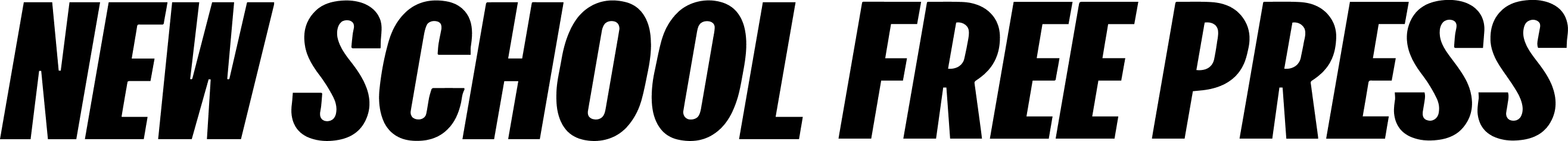




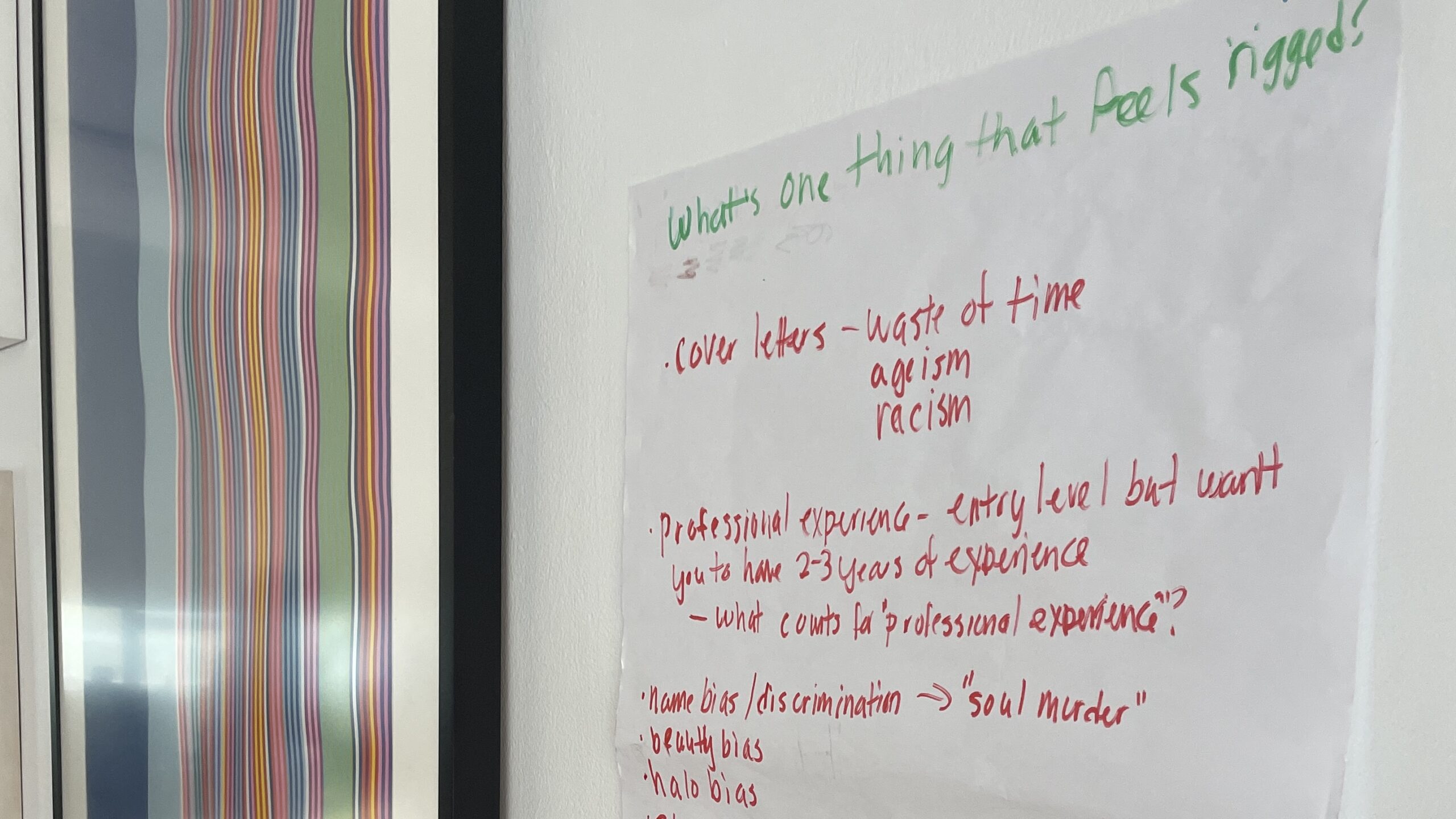


Leave a Reply